6.2. Feature Engineer#
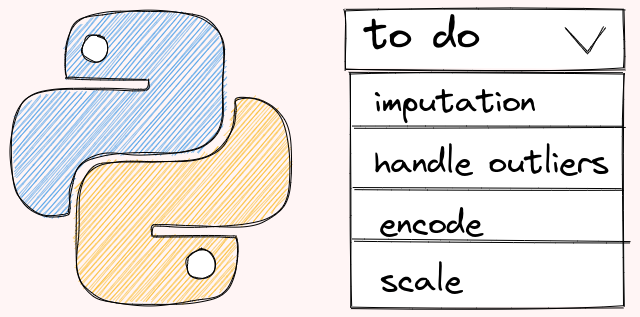
This section covers some libraries for feature engineering.
6.2.1. Split Data in a Stratified Fashion in scikit-learn#
Normally, after using scikit-learn’s train_test_split, the proportion of values in the sample will be different from the proportion of values in the entire dataset.
import numpy as np
from sklearn.datasets import load_iris
from sklearn.model_selection import train_test_split
X, y = load_iris(return_X_y=True)
np.bincount(y)
array([50, 50, 50])
X_train, X_test, y_train, y_test = train_test_split(X, y, random_state=0)
## Get count of each class in the train set
np.bincount(y_train)
array([37, 34, 41])
## Get count of each class in the test set
np.bincount(y_test)
array([13, 16, 9])
If you want to keep the proportion of classes in the sample the same as the proportion of classes in the entire dataset, add stratify=y.
X_train, X_test, y_train, y_test = train_test_split(X, y, random_state=0, stratify=y)
np.bincount(y_train)
array([37, 37, 38])
np.bincount(y_test)
array([13, 13, 12])
6.2.2. Avoiding Data Leakage in Time Series Data#
In time-sensitive datasets, a random split can cause data leakage by including future data in the training set, which biases the model. To prevent this, split data chronologically:
from datetime import datetime
import pandas as pd
from sklearn.model_selection import train_test_split
## Sample data
data = {
"customer_id": [1, 2, 3, 4, 5],
"amount": [10.00, 20.00, 15.00, 25.00, 30.00],
"date": ["2021-01-01", "2021-01-02", "2021-01-03", "2021-01-04", "2021-01-05"],
}
df = pd.DataFrame(data)
df["date"] = pd.to_datetime(df["date"])
## Random split
train_data, test_data = train_test_split(df, test_size=0.3, random_state=42)
print("Random split:\n")
print("Train data:\n", train_data) # May contain future dates
print("Test data:\n", test_data)
## Time-based split
cutoff_date = datetime(2021, 1, 4)
train_data = df[df["date"] < cutoff_date]
test_data = df[df["date"] >= cutoff_date]
print("\n\nTime-based split:\n")
print("Train data:\n", train_data) # Data before the cutoff
print("Test data:\n", test_data) # Data after the cutoff
Random split:
Train data:
customer_id amount date
2 3 15.0 2021-01-03
0 1 10.0 2021-01-01
3 4 25.0 2021-01-04
Test data:
customer_id amount date
1 2 20.0 2021-01-02
4 5 30.0 2021-01-05
Time-based split:
Train data:
customer_id amount date
0 1 10.0 2021-01-01
1 2 20.0 2021-01-02
2 3 15.0 2021-01-03
Test data:
customer_id amount date
3 4 25.0 2021-01-04
4 5 30.0 2021-01-05
6.2.3. TimeSeriesSplit for Cross-Validation in Time Series#
For time series data, using TimeSeriesSplit ensures the temporal order is maintained during cross-validation:
import numpy as np
from sklearn.model_selection import TimeSeriesSplit
X = np.array([[1, 2], [3, 4], [1, 2], [3, 4], [1, 2], [3, 4]])
y = np.array([1, 2, 3, 4, 5, 6])
tscv = TimeSeriesSplit(n_splits=3)
for i, (train_index, test_index) in enumerate(tscv.split(X)):
print(f"Fold {i}: Train={train_index}, Test={test_index}")
Fold 0: Train=[0 1 2], Test=[3]
Fold 1: Train=[0 1 2 3], Test=[4]
Fold 2: Train=[0 1 2 3 4], Test=[5]
This approach ensures:
Temporal Integrity: Respects the data order.
Growing Training Set: The training set increases with each fold.
Forward-Moving Test Set: The test set is always a future sample.
No Data Leakage: Future information is never used to predict past events.
6.2.4. Enhancing Data Handling with scikit-learn’s DataFrame Support#
By default, scikit-learn transformers return NumPy arrays. To return pandas DataFrames, use the set_output method:
import pandas as pd
from sklearn.preprocessing import StandardScaler
data = {"age": [25, 30, None, 35], "income": [50000, 60000, 70000, None]}
df = pd.DataFrame(data)
scaler = StandardScaler().set_output(transform="pandas")
print(scaler.fit_transform(df))
age income
0 -1.224745 -1.224745
1 0.000000 0.000000
2 NaN 1.224745
3 1.224745 NaN
You can apply this in pipelines too:
from sklearn.impute import SimpleImputer
from sklearn.pipeline import Pipeline
pipeline = Pipeline(
[("imputer", SimpleImputer(strategy="mean")), ("scaler", StandardScaler())]
).set_output(transform="pandas")
print(pipeline.fit_transform(df))
age income
0 -1.414214 -1.414214
1 0.000000 0.000000
2 0.000000 1.414214
3 1.414214 0.000000
6.2.5. Efficient Feature Transformation with make_column_transformer in scikit-learn#
make_column_transformer allows you to apply different transformations to specific feature sets:
import numpy as np
import pandas as pd
data = {
"cat1": ["A", "B", "A", np.nan, "C"],
"cat2": ["X", "Y", np.nan, "X", "Z"],
"num1": [10, np.nan, 15, 25, 30],
"num2": [1.5, 2.0, np.nan, 2.2, 1.9],
}
X = pd.DataFrame(data)
y = pd.Series([0, 1, 0, 0, 1])
from sklearn.compose import make_column_transformer
from sklearn.impute import SimpleImputer
from sklearn.linear_model import LogisticRegression
from sklearn.pipeline import make_pipeline
from sklearn.preprocessing import OneHotEncoder, StandardScaler
## Define the numeric and categorical features
numeric_features = ["num1", "num2"]
categorical_features = ["cat1", "cat2"]
## Define the transformers and their corresponding columns
numeric_transformer = make_pipeline(SimpleImputer(strategy="median"), StandardScaler())
categorical_transformer = make_pipeline(
SimpleImputer(strategy="most_frequent"), OneHotEncoder(sparse_output=False)
)
# Create the ColumnTransformer
preprocessor = make_column_transformer(
(numeric_transformer, numeric_features),
(categorical_transformer, categorical_features),
verbose_feature_names_out=False,
).set_output(transform="pandas")
## Fit and transform the data
X_transformed = preprocessor.fit_transform(X)
X_transformed
| num1 | num2 | cat1_A | cat1_B | cat1_C | cat2_X | cat2_Y | cat2_Z | |
|---|---|---|---|---|---|---|---|---|
| 0 | -1.414214 | -1.791093 | 1.0 | 0.0 | 0.0 | 1.0 | 0.0 | 0.0 |
| 1 | 0.000000 | 0.393167 | 0.0 | 1.0 | 0.0 | 0.0 | 1.0 | 0.0 |
| 2 | -0.707107 | 0.174741 | 1.0 | 0.0 | 0.0 | 1.0 | 0.0 | 0.0 |
| 3 | 0.707107 | 1.266871 | 1.0 | 0.0 | 0.0 | 1.0 | 0.0 | 0.0 |
| 4 | 1.414214 | -0.043685 | 0.0 | 0.0 | 1.0 | 0.0 | 0.0 | 1.0 |
You can integrate this into a pipeline with a machine learning model:
pipe = make_pipeline(preprocessor, LogisticRegression())
pipe.fit(X, y)
pipe.predict(X)
array([0, 1, 0, 0, 1])
This streamlines feature preprocessing and modeling in one unified workflow.
6.2.6. FunctionTransformer: Build Robust Preprocessing Pipelines with Custom Transformations#
If you need to apply custom transformations within a scikit-learn pipeline, the FunctionTransformer is a useful tool to wrap any function for preprocessing.
import numpy as np
from sklearn.preprocessing import FunctionTransformer
transformer = FunctionTransformer(np.log1p)
X = np.array([[0, 1], [2, 3]])
transformer.transform(X)
array([[0. , 0.69314718],
[1.09861229, 1.38629436]])
This allows you to seamlessly integrate custom functions into a pipeline, maintaining consistency across transformations for different datasets.
Here’s an example of using FunctionTransformer in a full pipeline:
import numpy as np
import pandas as pd
from sklearn.linear_model import LogisticRegression
from sklearn.pipeline import Pipeline
from sklearn.preprocessing import FunctionTransformer
# Create a simple pandas DataFrame
data = {
"feature1": [1, 2, 3, 4, 5],
"feature2": [6, 7, 8, 9, 10],
"target": [0, 0, 1, 1, 1],
}
df = pd.DataFrame(data)
## Split the DataFrame into features and target
X = df[["feature1", "feature2"]]
y = df["target"]
## Define the FunctionTransformer
log_transformer = FunctionTransformer(np.log1p)
## Define the pipeline
pipeline = Pipeline(
[("log_transform", log_transformer), ("classifier", LogisticRegression())]
)
## Fit the pipeline on the data
pipeline.fit(X, y)
## Make predictions on new data
new_data = {"feature1": [6, 7], "feature2": [11, 12]}
new_df = pd.DataFrame(new_data)
predictions = pipeline.predict(new_df)
## Print the predictions
print("Predictions:", predictions)
Predictions: [1 1]
6.2.7. Simplify Tabular Dataset Preparation with TabularPandas#
Show code cell content
!pip install fastai
While scikit-learn pipelines provide a way to chain preprocessing steps, they require manual configuration for handling missing values, encoding categorical variables, and normalizing continuous data, which can be cumbersome when dealing with complex tabular datasets:
import pandas as pd
from sklearn.compose import ColumnTransformer
from sklearn.impute import SimpleImputer
from sklearn.model_selection import train_test_split
from sklearn.pipeline import Pipeline
from sklearn.preprocessing import OneHotEncoder, StandardScaler
## Sample dataset
data = {
"age": [25, 30, None, 22, 35],
"salary": [50000, 60000, 45000, None, 80000],
"job": ["engineer", "doctor", "nurse", "engineer", None],
"target": [1, 0, 1, 0, 1],
}
df = pd.DataFrame(data)
## Define preprocessing steps for columns
numerical_features = ["age", "salary"]
categorical_features = ["job"]
numerical_transformer = Pipeline(
steps=[("imputer", SimpleImputer(strategy="mean")), ("scaler", StandardScaler())]
)
categorical_transformer = Pipeline(
steps=[
("imputer", SimpleImputer(strategy="constant", fill_value="unknown")),
("onehot", OneHotEncoder(handle_unknown="ignore")),
]
)
## Combine preprocessing steps
preprocessor = ColumnTransformer(
transformers=[
("num", numerical_transformer, numerical_features),
("cat", categorical_transformer, categorical_features),
]
)
## Apply preprocessing to dataset
X = df.drop(columns=["target"])
y = df["target"]
X_preprocessed = pd.DataFrame(preprocessor.fit_transform(X))
print(X_preprocessed)
0 1 2 3 4 5
0 -0.677631 -0.729800 0.0 1.0 0.0 0.0
1 0.451754 0.104257 1.0 0.0 0.0 0.0
2 0.000000 -1.146829 0.0 0.0 1.0 0.0
3 -1.355262 0.000000 0.0 1.0 0.0 0.0
4 1.581139 1.772373 0.0 0.0 0.0 1.0
The scikit-learn pipeline requires significant manual effort to define and combine preprocessing steps for different types of features, making the process less streamlined for tabular data preparation.
TabularPandas from fastai simplifies these tasks by automating preprocessing steps and providing a unified interface for tabular data handling.
from fastai.tabular.all import (
Categorify,
FillMissing,
Normalize,
RandomSplitter,
TabularPandas,
range_of,
)
## Define preprocessing steps
procs = [FillMissing, Categorify, Normalize]
## Define categorical and continuous variables
cat_names = ["job"]
cont_names = ["age", "salary"]
y_names = "target"
# Create a TabularPandas object
to = TabularPandas(
df,
procs=procs,
cat_names=cat_names,
cont_names=cont_names,
y_names=y_names,
splits=RandomSplitter(valid_pct=0.2)(range_of(df)),
)
job age_na salary_na age salary
3 2 1 2 -1.556802 -0.100504
2 3 2 1 0.161048 -1.306549
4 0 1 1 1.234705 1.507557
1 1 1 1 0.161048 -0.100504
In this example:
FillMissing: Automatically fills missing values in continuous variables.Categorify: Encodes categorical variables into numeric labels.Normalize: Normalizes continuous variables for better model performance.RandomSplitter: Splits the dataset into training and validation sets.
The output shows how TabularPandas automatically processes the dataset in a single step, saving time and effort compared to manually configuring preprocessing pipelines in scikit-learn.
6.2.9. Encode Rare Labels with Feature-engine#
Handling rare categories in high-cardinality categorical features can be simplified using the RareLabelEncoder. This encoder groups infrequent categories into a single value.
from feature_engine.encoding import RareLabelEncoder
from sklearn.datasets import fetch_openml
data = fetch_openml("dating_profile")["data"]
data.head(10)
| body_type | diet | drinks | drugs | education | essay0 | essay1 | essay2 | essay3 | essay4 | ... | location | offspring | orientation | pets | religion | sex | sign | smokes | speaks | status | |
|---|---|---|---|---|---|---|---|---|---|---|---|---|---|---|---|---|---|---|---|---|---|
| 0 | a little extra | strictly anything | socially | never | working on college/university | about me:<br />\n<br />\ni would love to think... | currently working as an international agent fo... | making people laugh.<br />\nranting about a go... | the way i look. i am a six foot half asian, ha... | books:<br />\nabsurdistan, the republic, of mi... | ... | south san francisco, california | doesn’t have kids, but might want them | straight | likes dogs and likes cats | agnosticism and very serious about it | m | gemini | sometimes | english | single |
| 1 | average | mostly other | often | sometimes | working on space camp | i am a chef: this is what that means.<br />\n1... | dedicating everyday to being an unbelievable b... | being silly. having ridiculous amonts of fun w... | None | i am die hard christopher moore fan. i don't r... | ... | oakland, california | doesn’t have kids, but might want them | straight | likes dogs and likes cats | agnosticism but not too serious about it | m | cancer | no | english (fluently), spanish (poorly), french (... | single |
| 2 | thin | anything | socially | None | graduated from masters program | i'm not ashamed of much, but writing public te... | i make nerdy software for musicians, artists, ... | improvising in different contexts. alternating... | my large jaw and large glasses are the physica... | okay this is where the cultural matrix gets so... | ... | san francisco, california | None | straight | has cats | None | m | pisces but it doesn’t matter | no | english, french, c++ | available |
| 3 | thin | vegetarian | socially | None | working on college/university | i work in a library and go to school. . . | reading things written by old dead people | playing synthesizers and organizing books acco... | socially awkward but i do my best | bataille, celine, beckett. . .<br />\nlynch, j... | ... | berkeley, california | doesn’t want kids | straight | likes cats | None | m | pisces | no | english, german (poorly) | single |
| 4 | athletic | None | socially | never | graduated from college/university | hey how's it going? currently vague on the pro... | work work work work + play | creating imagery to look at:<br />\nhttp://bag... | i smile a lot and my inquisitive nature | music: bands, rappers, musicians<br />\nat the... | ... | san francisco, california | None | straight | likes dogs and likes cats | None | m | aquarius | no | english | single |
| 5 | average | mostly anything | socially | None | graduated from college/university | i'm an australian living in san francisco, but... | building awesome stuff. figuring out what's im... | imagining random shit. laughing at aforementio... | i have a big smile. i also get asked if i'm we... | books: to kill a mockingbird, lord of the ring... | ... | san francisco, california | doesn’t have kids, but might want them | straight | likes cats | atheism | m | taurus | no | english (fluently), chinese (okay) | single |
| 6 | fit | strictly anything | socially | never | graduated from college/university | life is about the little things. i love to lau... | digging up buried treasure | frolicking<br />\nwitty banter<br />\nusing my... | i am the last unicorn | i like books. ones with pictures. reading them... | ... | san francisco, california | None | straight | likes dogs and likes cats | None | f | virgo | None | english | single |
| 7 | average | mostly anything | socially | never | graduated from college/university | None | writing. meeting new people, spending time wit... | remembering people's birthdays, sending cards,... | i'm rather approachable (a byproduct of being ... | i like: alphabetized lists, aquariums, autobio... | ... | san francisco, california | doesn’t have kids, but wants them | straight | likes dogs and likes cats | christianity | f | sagittarius | no | english, spanish (okay) | single |
| 8 | None | strictly anything | socially | None | graduated from college/university | None | oh goodness. at the moment i have 4 jobs, so i... | None | i'm freakishly blonde and have the same name a... | i am always willing to try new foods and am no... | ... | belvedere tiburon, california | doesn’t have kids | straight | likes dogs and likes cats | christianity but not too serious about it | f | gemini but it doesn’t matter | when drinking | english | single |
| 9 | athletic | mostly anything | not at all | never | working on two-year college | my names jake.<br />\ni'm a creative guy and i... | i have an apartment. i like to explore and che... | i'm good at finding creative solutions to prob... | i'm short | i like some tv. i love summer heights high and... | ... | san mateo, california | None | straight | likes dogs and likes cats | atheism and laughing about it | m | cancer but it doesn’t matter | no | english (fluently) | single |
10 rows × 30 columns
## Drop rows with missing values in 'education' column
processed = data.dropna(subset=["education"])
In the code below,
tolspecies the minimum frequency below which a category is considered rare.replace_withspecies the value to be used to replace rare categories.variablesspecify the list of categorical variables that will be encoded.
encoder = RareLabelEncoder(tol=0.05, variables=["education"], replace_with="Other")
encoded = encoder.fit_transform(processed)
Now the rare categories in the column education are replaced with “Other”.
encoded["education"].sample(10)
46107 Other
45677 graduated from masters program
57928 graduated from college/university
53127 working on college/university
33300 Other
33648 graduated from masters program
59701 Other
57013 graduated from masters program
46428 graduated from college/university
57123 graduated from college/university
Name: education, dtype: object
6.2.10. Encode Categorical Data Using Frequency#
Show code cell content
!pip install feature-engine
Sometimes, encoding categorical variables based on frequency or count can improve model performance. CountFrequencyEncoder from feature-engine helps achieve this.
import seaborn as sns
from feature_engine.encoding import CountFrequencyEncoder
from sklearn.model_selection import train_test_split
data = sns.load_dataset("diamonds")
X_train, X_test, y_train, y_test = train_test_split(data, data["price"], random_state=0)
X_train
| carat | cut | color | clarity | depth | table | price | x | y | z | |
|---|---|---|---|---|---|---|---|---|---|---|
| 441 | 0.89 | Premium | H | SI2 | 60.2 | 59.0 | 2815 | 6.26 | 6.23 | 3.76 |
| 50332 | 0.70 | Very Good | D | SI1 | 64.0 | 53.0 | 2242 | 5.57 | 5.61 | 3.58 |
| 35652 | 0.31 | Ideal | G | VVS2 | 62.7 | 57.0 | 907 | 4.33 | 4.31 | 2.71 |
| 9439 | 0.90 | Very Good | H | VS1 | 62.3 | 59.0 | 4592 | 6.12 | 6.17 | 3.83 |
| 15824 | 1.01 | Good | F | VS2 | 60.6 | 62.0 | 6332 | 6.52 | 6.49 | 3.94 |
| ... | ... | ... | ... | ... | ... | ... | ... | ... | ... | ... |
| 45891 | 0.52 | Premium | F | VS2 | 60.7 | 59.0 | 1720 | 5.18 | 5.14 | 3.13 |
| 52416 | 0.70 | Good | D | SI1 | 63.6 | 60.0 | 2512 | 5.59 | 5.51 | 3.51 |
| 42613 | 0.32 | Premium | I | VS1 | 61.3 | 58.0 | 505 | 4.35 | 4.39 | 2.68 |
| 43567 | 0.41 | Ideal | G | IF | 61.0 | 57.0 | 1431 | 4.81 | 4.79 | 2.93 |
| 2732 | 0.91 | Ideal | F | SI2 | 61.1 | 55.0 | 3246 | 6.24 | 6.19 | 3.80 |
40455 rows × 10 columns
Encode color and clarity:
# initiate an encoder
encoder = CountFrequencyEncoder(
encoding_method="frequency", variables=["color", "clarity"]
)
# fit the encoder
encoder.fit(X_train)
# process the data
p_train = encoder.transform(X_train)
p_test = encoder.transform(X_test)
p_test
| carat | cut | color | clarity | depth | table | price | x | y | z | |
|---|---|---|---|---|---|---|---|---|---|---|
| 10176 | 1.10 | Ideal | 0.152762 | 0.170436 | 62.0 | 55.0 | 4733 | 6.61 | 6.65 | 4.11 |
| 16083 | 1.29 | Ideal | 0.152762 | 0.242022 | 62.6 | 56.0 | 6424 | 6.96 | 6.93 | 4.35 |
| 13420 | 1.20 | Premium | 0.100531 | 0.242022 | 61.1 | 58.0 | 5510 | 6.88 | 6.80 | 4.18 |
| 20407 | 1.50 | Ideal | 0.179409 | 0.242022 | 60.9 | 56.0 | 8770 | 7.43 | 7.36 | 4.50 |
| 8909 | 0.90 | Very Good | 0.179409 | 0.227314 | 61.7 | 57.0 | 4493 | 6.17 | 6.21 | 3.82 |
| ... | ... | ... | ... | ... | ... | ... | ... | ... | ... | ... |
| 52283 | 0.59 | Very Good | 0.182005 | 0.094401 | 61.7 | 59.0 | 2494 | 5.37 | 5.36 | 3.31 |
| 10789 | 1.00 | Fair | 0.152762 | 0.227314 | 64.8 | 62.0 | 4861 | 6.22 | 6.13 | 4.00 |
| 1190 | 0.70 | Very Good | 0.179409 | 0.094401 | 63.2 | 58.0 | 2932 | 5.66 | 5.60 | 3.56 |
| 3583 | 0.59 | Ideal | 0.182005 | 0.067384 | 60.7 | 57.0 | 3422 | 5.41 | 5.45 | 3.29 |
| 40845 | 0.46 | Premium | 0.182005 | 0.227314 | 61.5 | 60.0 | 1173 | 4.95 | 4.91 | 3.03 |
13485 rows × 10 columns
6.2.11. Similarity Encoding for Dirty Categories Using dirty_cat#
Show code cell content
!pip install dirty-cat
To handle dirty categorical variables, use dirty_cat’s SimilarityEncoder. This captures similarities between categories that may contain typos or variations.
Example using the employee_salaries dataset:
from dirty_cat import SimilarityEncoder
from dirty_cat.datasets import fetch_employee_salaries
X = fetch_employee_salaries().X
X.head(10)
| gender | department | department_name | division | assignment_category | employee_position_title | underfilled_job_title | date_first_hired | year_first_hired | |
|---|---|---|---|---|---|---|---|---|---|
| 0 | F | POL | Department of Police | MSB Information Mgmt and Tech Division Records... | Fulltime-Regular | Office Services Coordinator | NaN | 09/22/1986 | 1986 |
| 1 | M | POL | Department of Police | ISB Major Crimes Division Fugitive Section | Fulltime-Regular | Master Police Officer | NaN | 09/12/1988 | 1988 |
| 2 | F | HHS | Department of Health and Human Services | Adult Protective and Case Management Services | Fulltime-Regular | Social Worker IV | NaN | 11/19/1989 | 1989 |
| 3 | M | COR | Correction and Rehabilitation | PRRS Facility and Security | Fulltime-Regular | Resident Supervisor II | NaN | 05/05/2014 | 2014 |
| 4 | M | HCA | Department of Housing and Community Affairs | Affordable Housing Programs | Fulltime-Regular | Planning Specialist III | NaN | 03/05/2007 | 2007 |
| 5 | M | POL | Department of Police | PSB 6th District Special Assignment Team | Fulltime-Regular | Police Officer III | NaN | 07/16/2007 | 2007 |
| 6 | F | FRS | Fire and Rescue Services | EMS Billing | Fulltime-Regular | Accountant/Auditor II | NaN | 06/27/2016 | 2016 |
| 7 | M | HHS | Department of Health and Human Services | Head Start | Fulltime-Regular | Administrative Specialist II | NaN | 11/17/2014 | 2014 |
| 8 | M | FRS | Fire and Rescue Services | Recruit Training | Fulltime-Regular | Firefighter/Rescuer III | Firefighter/Rescuer I (Recruit) | 12/12/2016 | 2016 |
| 9 | F | POL | Department of Police | FSB Traffic Division Automated Traffic Enforce... | Fulltime-Regular | Police Aide | NaN | 02/05/2007 | 2007 |
dirty_column = "employee_position_title"
X_dirty = df[dirty_column].values
X_dirty[:7]
array(['Office Services Coordinator', 'Master Police Officer',
'Social Worker IV', 'Resident Supervisor II',
'Planning Specialist III', 'Police Officer III',
'Accountant/Auditor II'], dtype=object)
We can see that titles such as ‘Master Police Officer’ and ‘Police Officer III’ are similar. We can use SimilaryEncoder to get an array that encodes the similarity between different job titles.
enc = SimilarityEncoder(similarity="ngram")
X_enc = enc.fit_transform(X_dirty[:10].reshape(-1, 1))
X_enc
array([[0.05882353, 0.03125 , 0.02739726, 0.19008264, 1. ,
0.01351351, 0.05555556, 0.20535714, 0.08088235, 0.032 ],
[0.008 , 0.02083333, 0.056 , 1. , 0.19008264,
0.02325581, 0.23076923, 0.56 , 0.01574803, 0.02777778],
[0.03738318, 0.07317073, 0.05405405, 0.02777778, 0.032 ,
0.0733945 , 0. , 0.0625 , 0.06542056, 1. ],
[0.11206897, 0.07142857, 0.09756098, 0.01574803, 0.08088235,
0.07142857, 0.03125 , 0.08108108, 1. , 0.06542056],
[0.04761905, 0.3539823 , 0.06976744, 0.02325581, 0.01351351,
1. , 0.02 , 0.09821429, 0.07142857, 0.0733945 ],
[0.0733945 , 0.05343511, 0.14953271, 0.56 , 0.20535714,
0.09821429, 0.26086957, 1. , 0.08108108, 0.0625 ],
[1. , 0.05 , 0.06451613, 0.008 , 0.05882353,
0.04761905, 0.01052632, 0.0733945 , 0.11206897, 0.03738318],
[0.05 , 1. , 0.03378378, 0.02083333, 0.03125 ,
0.3539823 , 0.02631579, 0.05343511, 0.07142857, 0.07317073],
[0.06451613, 0.03378378, 1. , 0.056 , 0.02739726,
0.06976744, 0. , 0.14953271, 0.09756098, 0.05405405],
[0.01052632, 0.02631579, 0. , 0.23076923, 0.05555556,
0.02 , 1. , 0.26086957, 0.03125 , 0. ]])
To better visualize the similarity, create a heatmap:
import numpy as np
import seaborn as sns
from IPython.core.pylabtools import figsize
from sklearn.preprocessing import normalize
def plot_similarity(labels, features):
normalized_features = normalize(features)
# Create correction matrix
corr = np.inner(normalized_features, normalized_features)
# Plot
figsize(10, 10)
sns.set(font_scale=1.2)
g = sns.heatmap(
corr,
xticklabels=labels,
yticklabels=labels,
vmin=0,
vmax=1,
cmap="YlOrRd",
annot=True,
annot_kws={"size": 10},
)
g.set_xticklabels(labels, rotation=90)
g.set_title("Similarity")
def encode_and_plot(labels):
enc = SimilarityEncoder(similarity="ngram") # Encode
X_enc = enc.fit_transform(labels.reshape(-1, 1))
plot_similarity(labels, X_enc) # Plot
encode_and_plot(X_dirty[:10])
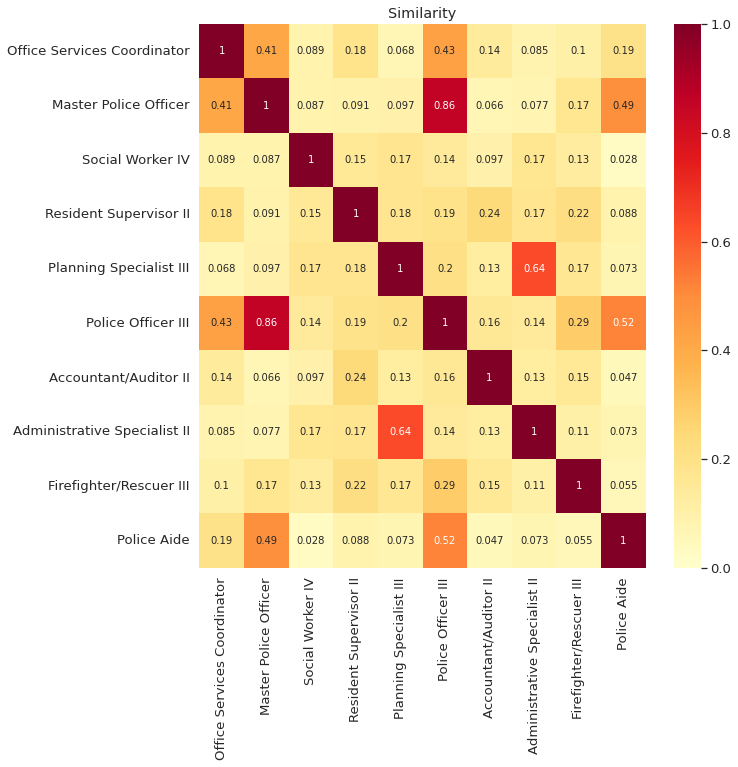
As we can see from the matrix above,
The similarity between the same strings such as ‘Office Services Coordinator’ and ‘Office Services Coordinator’ is 1
The similarity between somewhat similar strings such as ‘Office Services Coordinator’ and ‘Master Police Officer’ is 0.41
The similarity between two very different strings such as ‘Social Worker IV’ and ‘Polic Aide’ is 0.028
6.2.12. How to Handle Misspellings in Real-World Datasets#
Show code cell content
!pip install git+https://github.com/skrub-data/skrub.git
Real-world datasets often contain misspellings and variations in categorical variables, especially when data is manually entered. This can cause issues with data analysis steps that require exact matching, such as GROUP BY operations.
skrub’s deduplicate() function helps solve this problem by using unsupervised learning to cluster similar strings and automatically correct misspellings.
To demonstrate the deduplicate function, start with generating a duplicated dataset:
import pandas as pd
from skrub.datasets import make_deduplication_data
duplicated_food = make_deduplication_data(
examples=["Chocolate", "Broccoli", "Jalapeno", "Zucchini"],
entries_per_example=[100, 200, 300, 200], # their respective number of occurrences
prob_mistake_per_letter=0.05, # 5% probability of typo per letter
random_state=42, # set seed for reproducibility
)
Get the most common food names:
duplicated_food
['Chocolate',
'Cgocolate',
'Chocolate',
'Chqcolate',
'Chocoltte',
'Chocolate',
'Chocdlate',
'Chocolate',
'ehocolate',
'Chocolate',
'Chocolatw',
'Chocolate',
'Chocolate',
'Chocolate',
'Chocolate',
'Chocolate',
'Chocolate',
'Chocolate',
'Chocolate',
'Chocolate',
'Chocolate',
'Chocolate',
'Chocolate',
'Chocolate',
'Chocolate',
'Chocolate',
'Chocolate',
'Chocolate',
'Chocolate',
'Chocolate',
'Chocolate',
'Chocolate',
'Chocolate',
'Chocolate',
'Chocolate',
'Chocolate',
'Chocolate',
'Chocolate',
'Chocolate',
'Chocolate',
'Chocolate',
'Chocolate',
'Chocolate',
'Chocolate',
'Chocolate',
'Chocolate',
'Chocolate',
'Chocolate',
'Chocolate',
'Chocolate',
'Chocolate',
'Chocolate',
'Chocolate',
'Chocolate',
'Chocolate',
'Chocolate',
'Chocolate',
'Chocolate',
'Chocolate',
'Chocolate',
'Chocolate',
'Chocolate',
'Chocolate',
'Chocolate',
'Chocolate',
'Chocolate',
'Chocolate',
'Chocolate',
'Chocolate',
'Chocolate',
'Chocolate',
'Chocolate',
'Chocolate',
'Chocolate',
'Chocolate',
'Chocolate',
'Chocolate',
'Chocolate',
'Chocolate',
'Chocolate',
'Chocolate',
'Chocolate',
'Chocolate',
'Chocolate',
'Chocolate',
'Chocolate',
'Chocolate',
'Chocolate',
'Chocolate',
'Chocolate',
'Chocolate',
'Chocolate',
'Chocolate',
'Chocolate',
'Chocolate',
'Chocolate',
'Chocolate',
'Chocolate',
'Chocolate',
'Chocolate',
'Broccoli',
'Broccoli',
'Brocroli',
'Broccoli',
'Broccoli',
'Brojcoli',
'Broccoli',
'Broccoli',
'Broccoli',
'Broccoli',
'Broccoli',
'Broccoli',
'Broccoli',
'Broccsli',
'Broccoli',
'Broccoli',
'Broccqli',
'Broccoli',
'Broccoli',
'Broccoli',
'Broccoli',
'Bxoccoli',
'sroccoli',
'Brzccoli',
'Broccoli',
'Broccoli',
'Broccoli',
'Broccoli',
'Broccoli',
'Broccoli',
'Broccoli',
'Broccoli',
'Broccoli',
'Broccoli',
'Broccoli',
'Broccoli',
'Broccoli',
'Broccoli',
'Broccoli',
'Broccoli',
'Broccoli',
'Broccoli',
'Broccoli',
'Broccoli',
'Broccoli',
'Broccoli',
'Broccoli',
'Broccoli',
'Broccoli',
'Broccoli',
'Broccoli',
'Broccoli',
'Broccoli',
'Broccoli',
'Broccoli',
'Broccoli',
'Broccoli',
'Broccoli',
'Broccoli',
'Broccoli',
'Broccoli',
'Broccoli',
'Broccoli',
'Broccoli',
'Broccoli',
'Broccoli',
'Broccoli',
'Broccoli',
'Broccoli',
'Broccoli',
'Broccoli',
'Broccoli',
'Broccoli',
'Broccoli',
'Broccoli',
'Broccoli',
'Broccoli',
'Broccoli',
'Broccoli',
'Broccoli',
'Broccoli',
'Broccoli',
'Broccoli',
'Broccoli',
'Broccoli',
'Broccoli',
'Broccoli',
'Broccoli',
'Broccoli',
'Broccoli',
'Broccoli',
'Broccoli',
'Broccoli',
'Broccoli',
'Broccoli',
'Broccoli',
'Broccoli',
'Broccoli',
'Broccoli',
'Broccoli',
'Broccoli',
'Broccoli',
'Broccoli',
'Broccoli',
'Broccoli',
'Broccoli',
'Broccoli',
'Broccoli',
'Broccoli',
'Broccoli',
'Broccoli',
'Broccoli',
'Broccoli',
'Broccoli',
'Broccoli',
'Broccoli',
'Broccoli',
'Broccoli',
'Broccoli',
'Broccoli',
'Broccoli',
'Broccoli',
'Broccoli',
'Broccoli',
'Broccoli',
'Broccoli',
'Broccoli',
'Broccoli',
'Broccoli',
'Broccoli',
'Broccoli',
'Broccoli',
'Broccoli',
'Broccoli',
'Broccoli',
'Broccoli',
'Broccoli',
'Broccoli',
'Broccoli',
'Broccoli',
'Broccoli',
'Broccoli',
'Broccoli',
'Broccoli',
'Broccoli',
'Broccoli',
'Broccoli',
'Broccoli',
'Broccoli',
'Broccoli',
'Broccoli',
'Broccoli',
'Broccoli',
'Broccoli',
'Broccoli',
'Broccoli',
'Broccoli',
'Broccoli',
'Broccoli',
'Broccoli',
'Broccoli',
'Broccoli',
'Broccoli',
'Broccoli',
'Broccoli',
'Broccoli',
'Broccoli',
'Broccoli',
'Broccoli',
'Broccoli',
'Broccoli',
'Broccoli',
'Broccoli',
'Broccoli',
'Broccoli',
'Broccoli',
'Broccoli',
'Broccoli',
'Broccoli',
'Broccoli',
'Broccoli',
'Broccoli',
'Broccoli',
'Broccoli',
'Broccoli',
'Broccoli',
'Broccoli',
'Broccoli',
'Broccoli',
'Broccoli',
'Broccoli',
'Broccoli',
'Broccoli',
'Broccoli',
'Broccoli',
'Broccoli',
'Broccoli',
'Broccoli',
'Broccoli',
'Broccoli',
'Jylapeno',
'Jalapeno',
'Jalapony',
'valapeno',
'Jalaoeno',
'Jalapxno',
'Jalapeno',
'Jalakeno',
'Japapeno',
'Jalapeno',
'Jalapeno',
'Jalapeno',
'qalapeno',
'Jalapeno',
'Jalapeno',
'Jalapeno',
'Jalapeno',
'Jalapeno',
'Jzlapeno',
'Jalapend',
'Jalapeno',
'Jalapenh',
'Jalapeno',
'Jalapeno',
'Jalapeno',
'Jalqceno',
'Jalapeno',
'Jalapeno',
'Jalapeno',
'Jalapeno',
'Jalapeto',
'Jalaoeno',
'Jalapeno',
'Jalapeno',
'Jalapeno',
'Jalapeno',
'oalapeno',
'Jalxpeno',
'Jalapeno',
'Jalapeno',
'Jalapeno',
'Jalapeno',
'Jalapeno',
'Jalapeno',
'Jalapeno',
'Jalapeno',
'Jalapeno',
'Jalapeno',
'Jalapeno',
'Jalapeno',
'Jalapeno',
'Jalapeno',
'Jalapeno',
'Jalapeno',
'Jalapeno',
'Jalapeno',
'Jalapeno',
'Jalapeno',
'Jalapeno',
'Jalapeno',
'Jalapeno',
'Jalapeno',
'Jalapeno',
'Jalapeno',
'Jalapeno',
'Jalapeno',
'Jalapeno',
'Jalapeno',
'Jalapeno',
'Jalapeno',
'Jalapeno',
'Jalapeno',
'Jalapeno',
'Jalapeno',
'Jalapeno',
'Jalapeno',
'Jalapeno',
'Jalapeno',
'Jalapeno',
'Jalapeno',
'Jalapeno',
'Jalapeno',
'Jalapeno',
'Jalapeno',
'Jalapeno',
'Jalapeno',
'Jalapeno',
'Jalapeno',
'Jalapeno',
'Jalapeno',
'Jalapeno',
'Jalapeno',
'Jalapeno',
'Jalapeno',
'Jalapeno',
'Jalapeno',
'Jalapeno',
'Jalapeno',
'Jalapeno',
'Jalapeno',
'Jalapeno',
'Jalapeno',
'Jalapeno',
'Jalapeno',
'Jalapeno',
'Jalapeno',
'Jalapeno',
'Jalapeno',
'Jalapeno',
'Jalapeno',
'Jalapeno',
'Jalapeno',
'Jalapeno',
'Jalapeno',
'Jalapeno',
'Jalapeno',
'Jalapeno',
'Jalapeno',
'Jalapeno',
'Jalapeno',
'Jalapeno',
'Jalapeno',
'Jalapeno',
'Jalapeno',
'Jalapeno',
'Jalapeno',
'Jalapeno',
'Jalapeno',
'Jalapeno',
'Jalapeno',
'Jalapeno',
'Jalapeno',
'Jalapeno',
'Jalapeno',
'Jalapeno',
'Jalapeno',
'Jalapeno',
'Jalapeno',
'Jalapeno',
'Jalapeno',
'Jalapeno',
'Jalapeno',
'Jalapeno',
'Jalapeno',
'Jalapeno',
'Jalapeno',
'Jalapeno',
'Jalapeno',
'Jalapeno',
'Jalapeno',
'Jalapeno',
'Jalapeno',
'Jalapeno',
'Jalapeno',
'Jalapeno',
'Jalapeno',
'Jalapeno',
'Jalapeno',
'Jalapeno',
'Jalapeno',
'Jalapeno',
'Jalapeno',
'Jalapeno',
'Jalapeno',
'Jalapeno',
'Jalapeno',
'Jalapeno',
'Jalapeno',
'Jalapeno',
'Jalapeno',
'Jalapeno',
'Jalapeno',
'Jalapeno',
'Jalapeno',
'Jalapeno',
'Jalapeno',
'Jalapeno',
'Jalapeno',
'Jalapeno',
'Jalapeno',
'Jalapeno',
'Jalapeno',
'Jalapeno',
'Jalapeno',
'Jalapeno',
'Jalapeno',
'Jalapeno',
'Jalapeno',
'Jalapeno',
'Jalapeno',
'Jalapeno',
'Jalapeno',
'Jalapeno',
'Jalapeno',
'Jalapeno',
'Jalapeno',
'Jalapeno',
'Jalapeno',
'Jalapeno',
'Jalapeno',
'Jalapeno',
'Jalapeno',
'Jalapeno',
'Jalapeno',
'Jalapeno',
'Jalapeno',
'Jalapeno',
'Jalapeno',
'Jalapeno',
'Jalapeno',
'Jalapeno',
'Jalapeno',
'Jalapeno',
'Jalapeno',
'Jalapeno',
'Jalapeno',
'Jalapeno',
'Jalapeno',
'Jalapeno',
'Jalapeno',
'Jalapeno',
'Jalapeno',
'Jalapeno',
'Jalapeno',
'Jalapeno',
'Jalapeno',
'Jalapeno',
'Jalapeno',
'Jalapeno',
'Jalapeno',
'Jalapeno',
'Jalapeno',
'Jalapeno',
'Jalapeno',
'Jalapeno',
'Jalapeno',
'Jalapeno',
'Jalapeno',
'Jalapeno',
'Jalapeno',
'Jalapeno',
'Jalapeno',
'Jalapeno',
'Jalapeno',
'Jalapeno',
'Jalapeno',
'Jalapeno',
'Jalapeno',
'Jalapeno',
'Jalapeno',
'Jalapeno',
'Jalapeno',
'Jalapeno',
'Jalapeno',
'Jalapeno',
'Jalapeno',
'Jalapeno',
'Jalapeno',
'Jalapeno',
'Jalapeno',
'Jalapeno',
'Jalapeno',
'Jalapeno',
'Jalapeno',
'Jalapeno',
'Jalapeno',
'Jalapeno',
'Jalapeno',
'Jalapeno',
'Jalapeno',
'Jalapeno',
'Jalapeno',
'Jalapeno',
'Jalapeno',
'Jalapeno',
'Jalapeno',
'Jalapeno',
'Jalapeno',
'Jalapeno',
'Jalapeno',
'Jalapeno',
'Jalapeno',
'Jalapeno',
'Jalapeno',
'Jalapeno',
'Jalapeno',
'Jalapeno',
'Jalapeno',
'Jalapeno',
'Jalapeno',
'Jalapeno',
'Jalapeno',
'Jalapeno',
'Jalapeno',
'Jalapeno',
'Jalapeno',
'Jalapeno',
'Jalapeno',
'Jalapeno',
'Jalapeno',
'Zucchtni',
'Zucchini',
'Zycchini',
'Zucchini',
'Zucchini',
'Zucchini',
'Zucchini',
'Zucchini',
'Zucchini',
'Zucchini',
'Zucchini',
'Zucchini',
'Zucchini',
'Zucchini',
'Zucchini',
'Zucchini',
'Zucchini',
'Zucchzni',
'Zucchini',
'Zucchini',
'Zucchini',
'Zuckhini',
'Zucchini',
'Zucchini',
'Zucchifi',
'Zucchini',
'Zucchini',
'Zucchini',
'Zucchini',
'Zucchini',
'Zucchini',
'Zucchini',
'Zucchini',
'Zucchini',
'Zucchini',
'Zucchini',
'Zucchini',
'Zucchini',
'Zucchini',
'Zucchini',
'Zucchini',
'Zucchini',
'Zucchini',
'Zucchini',
'Zucchini',
'Zucchini',
'Zucchini',
'Zucchini',
'Zucchini',
'Zucchini',
'Zucchini',
'Zucchini',
'Zucchini',
'Zucchini',
'Zucchini',
'Zucchini',
'Zucchini',
'Zucchini',
'Zucchini',
'Zucchini',
'Zucchini',
'Zucchini',
'Zucchini',
'Zucchini',
'Zucchini',
'Zucchini',
'Zucchini',
'Zucchini',
'Zucchini',
'Zucchini',
'Zucchini',
'Zucchini',
'Zucchini',
'Zucchini',
'Zucchini',
'Zucchini',
'Zucchini',
'Zucchini',
'Zucchini',
'Zucchini',
'Zucchini',
'Zucchini',
'Zucchini',
'Zucchini',
'Zucchini',
'Zucchini',
'Zucchini',
'Zucchini',
'Zucchini',
'Zucchini',
'Zucchini',
'Zucchini',
'Zucchini',
'Zucchini',
'Zucchini',
'Zucchini',
'Zucchini',
'Zucchini',
'Zucchini',
'Zucchini',
'Zucchini',
'Zucchini',
'Zucchini',
'Zucchini',
'Zucchini',
'Zucchini',
'Zucchini',
'Zucchini',
'Zucchini',
'Zucchini',
'Zucchini',
'Zucchini',
'Zucchini',
'Zucchini',
'Zucchini',
'Zucchini',
'Zucchini',
'Zucchini',
'Zucchini',
'Zucchini',
'Zucchini',
'Zucchini',
'Zucchini',
'Zucchini',
'Zucchini',
'Zucchini',
'Zucchini',
'Zucchini',
'Zucchini',
'Zucchini',
'Zucchini',
'Zucchini',
'Zucchini',
'Zucchini',
'Zucchini',
'Zucchini',
'Zucchini',
'Zucchini',
'Zucchini',
'Zucchini',
'Zucchini',
'Zucchini',
'Zucchini',
'Zucchini',
'Zucchini',
'Zucchini',
'Zucchini',
'Zucchini',
'Zucchini',
'Zucchini',
'Zucchini',
'Zucchini',
'Zucchini',
'Zucchini',
'Zucchini',
'Zucchini',
'Zucchini',
'Zucchini',
'Zucchini',
'Zucchini',
'Zucchini',
'Zucchini',
'Zucchini',
'Zucchini',
'Zucchini',
'Zucchini',
'Zucchini',
'Zucchini',
'Zucchini',
'Zucchini',
'Zucchini',
'Zucchini',
'Zucchini',
'Zucchini',
'Zucchini',
'Zucchini',
'Zucchini',
'Zucchini',
'Zucchini',
'Zucchini',
'Zucchini',
'Zucchini',
'Zucchini',
'Zucchini',
'Zucchini',
'Zucchini',
'Zucchini',
'Zucchini',
'Zucchini',
'Zucchini',
'Zucchini',
'Zucchini',
'Zucchini',
'Zucchini',
'Zucchini',
'Zucchini',
'Zucchini',
'Zucchini',
'Zucchini',
'Zucchini']
pd.Series(duplicated_food).value_counts()[:4]
Jalapeno 284
Zucchini 195
Broccoli 193
Chocolate 94
Name: count, dtype: int64
The most common words in the dataset are ‘Jalapeno’, ‘Zucchini’, and ‘Broccoli’. Therefore, skub’s deduplicate function replaces misspelled words with the closest matching word from this set.
from skrub import deduplicate
# create a table that maps original to corrected categories
translation_table = deduplicate(duplicated_food)
# remove duplicated rows
translation_table = (
translation_table.reset_index()
.rename(columns={"index": "mispelled_food", 0: "corrected_food"})
.drop_duplicates()
)
# view 10 sample rows
print(translation_table.sample(10, random_state=2))
mispelled_food corrected_food
122 sroccoli Broccoli
123 Brzccoli Broccoli
336 oalapeno Jalapeno
600 Zucchtni Zucchini
301 Jalapeno Jalapeno
105 Brojcoli Broccoli
602 Zycchini Zucchini
0 Chocolate Chocolate
617 Zucchzni Zucchini
319 Jalapend Jalapeno
6.2.13. Solving Data Mismatches: Joining Tables with Fuzzy Matching#
Show code cell content
!pip install git+https://github.com/skrub-data/skrub.git
When joining two tables with non-exact matching entries, such as “Yemen*” in one table and “Yemen, Rep.” in another, use skrub’s fuzzy_join():
import pandas as pd
df = pd.read_csv(
"https://raw.githubusercontent.com/skrub-data/datasets/master/data/Happiness_report_2022.csv",
thousands=",",
)
df = df[["Country", "Happiness score"]]
from skrub.datasets import fetch_world_bank_indicator
gdppc = fetch_world_bank_indicator(indicator_id="NY.GDP.PCAP.CD").X
print(df.sort_values(by="Country").tail(6))
Country Happiness score
107 Venezuela 4925.0
76 Vietnam 5485.0
131 Yemen* 4197.0
136 Zambia 3760.0
143 Zimbabwe 2995.0
146 xx NaN
print(gdppc.sort_values(by="Country Name").tail(5))
Country Name GDP per capita (current US$)
193 West Bank and Gaza 3789.327966
255 World 12647.480789
258 Yemen, Rep. 701.714878
260 Zambia 1487.907764
261 Zimbabwe 1266.996031
from skrub import fuzzy_join
df1 = fuzzy_join(
df, # our table to join
gdppc, # the table to join with
left_on="Country", # the first join key column
right_on="Country Name", # the second join key column
return_score=True,
)
print(df1[["Country", "Country Name", "matching_score"]].tail(20))
## We merged the first WB table to our initial one.
Country Country Name matching_score
127 Madagascar* Madagascar 0.795045
128 Egypt Egypt, Arab Rep. 0.654033
129 Chad* Chad 0.683373
130 Ethiopia Ethiopia 1.000000
131 Yemen* Yemen, Rep. 0.653668
132 Mauritania* Mauritania 0.810736
133 Jordan Jordan 1.000000
134 Togo Togo 1.000000
135 India India 1.000000
136 Zambia Zambia 1.000000
137 Malawi Malawi 1.000000
138 Tanzania Tanzania 1.000000
139 Sierra Leone Sierra Leone 1.000000
140 Lesotho* Lesotho 0.755238
141 Botswana* Botswana 0.795825
142 Rwanda* Rwanda 0.754604
143 Zimbabwe Zimbabwe 1.000000
144 Lebanon Lebanon 1.000000
145 Afghanistan Afghanistan 1.000000
146 xx East Asia & Pacific (excluding high income) 0.500000
6.2.14. Snorkel — Programmatically Build Training Data in Python#
Show code cell content
!pip install snorkel
Let’s say you want to detect fake job postings based on a few assumptions:
Few or no requirements make a job likely fake.
No company profile or logo is a red flag.
Real jobs usually require education or experience.
You can load a sample dataset like this:
import warnings
import pandas as pd
warnings.simplefilter(action="ignore", category=FutureWarning)
train_df = pd.read_pickle(
"https://github.com/khuyentran1401/Data-science/blob/master/feature_engineering/snorkel_example/train_fake_jobs.pkl?raw=true"
)
train_df.head(5)
| job_id | title | location | department | salary_range | company_profile | description | requirements | benefits | telecommuting | has_company_logo | has_questions | employment_type | required_experience | required_education | industry | function | fraudulent | |
|---|---|---|---|---|---|---|---|---|---|---|---|---|---|---|---|---|---|---|
| 12276 | 12277 | Big Data Analyst | GB, WSM, London | Product Ops | NaN | Founded in 2010 by a team from Google’s London... | Qubit: Cutting Edge Big Data EngineeringQubit ... | What you'll need: A background in consulting, ... | Plenty of perks:As well as the opportunity to ... | 0 | 1 | 1 | Full-time | Associate | Bachelor's Degree | Internet | Product Management | 0 |
| 14680 | 14681 | Instructional Advocate | US, GA, Savannah | NaN | NaN | We are an after-school program committed to as... | 21st Century Community Learning Centers is an ... | Bachelor's Degree or an Associate's Degree; or... | NaN | 0 | 1 | 0 | Part-time | NaN | NaN | NaN | Education | 0 |
| 16518 | 16519 | Software Developer | US, FL, Gainesville | NaN | NaN | 352 Inc. is a full-service digital agency crea... | We partner with great clients to build smart s... | 3-5 years of great c# work Experience in mvc o... | What You’ll GetFreedom: We trust you to do you... | 0 | 1 | 0 | Full-time | Mid-Senior level | NaN | Computer Software | Information Technology | 0 |
| 15478 | 15479 | Internship in India | IN, , Bangalore | NaN | NaN | London is a fast paced city of culture, divers... | As specialists in delivering high quality and ... | 0 | 1 | 0 | NaN | NaN | NaN | NaN | NaN | 0 | ||
| 16348 | 16349 | Web Developer Backend Microservices (m/f) | DE, BE, 10969 | Engineering | NaN | airfy prägt sicheres und einfach zu bedienende... | Design and develop a microservice platform for... | Senior level experience with web backends, esp... | Flat hierarchies and a productive work environ... | 0 | 1 | 0 | Full-time | Associate | Bachelor's Degree | Internet | Engineering | 0 |
Snorkel helps programmatically label data. Start by defining labels:
from snorkel.labeling import LFAnalysis, PandasLFApplier, labeling_function
FAKE = 1
REAL = 0
ABSTAIN = -1
You can create labeling functions to reflect your assumptions:
@labeling_function()
def no_company_profile(x: pd.Series):
return FAKE if x.company_profile == "" else ABSTAIN
@labeling_function()
def no_company_logo(x: pd.Series):
return FAKE if x.has_company_logo == 0 else ABSTAIN
@labeling_function()
def required_experience(x: pd.Series):
return REAL if x.required_experience else ABSTAIN
@labeling_function()
def required_education(x: pd.Series):
return REAL if x.required_education else ABSTAIN
Use these functions to label your data:
lfs = [
no_company_profile,
no_company_logo,
required_experience,
required_education,
]
applier = PandasLFApplier(lfs=lfs)
L_train = applier.apply(df=train_df)
100%|██████████████████████████████████████████████| 13410/13410 [00:02<00:00, 5849.25it/s]
Finally, evaluate the accuracy of your labeling functions:
LFAnalysis(L=L_train, lfs=lfs).lf_summary(Y=train_df.fraudulent.values)
| j | Polarity | Coverage | Overlaps | Conflicts | Correct | Incorrect | Emp. Acc. | |
|---|---|---|---|---|---|---|---|---|
| no_company_profile | 0 | [1] | 0.186204 | 0.186204 | 0.186204 | 459 | 2038 | 0.183821 |
| no_company_logo | 1 | [1] | 0.205742 | 0.205742 | 0.205742 | 459 | 2300 | 0.166365 |
| required_experience | 2 | [0] | 1.000000 | 1.000000 | 0.244295 | 12741 | 669 | 0.950112 |
| required_education | 3 | [0] | 1.000000 | 1.000000 | 0.244295 | 12741 | 669 | 0.950112 |
This analysis provides insights on coverage, accuracy, and overlaps between labeling functions.
6.2.15. sketch: AI Code-Writing Assistant That Understands Data Content#
Wouldn’t it be nice if you could get insights into your data by simply asking a question? Sketch allows you to do exactly that.
Sketch is an AI code-writing assistant for pandas users that understands the context of your data.
Show code cell content
!pip install sketch
import pandas as pd
import seaborn as sns
import sketch
data = sns.load_dataset("taxis")
data.head(10)
| pickup | dropoff | passengers | distance | fare | tip | tolls | total | color | payment | pickup_zone | dropoff_zone | pickup_borough | dropoff_borough | |
|---|---|---|---|---|---|---|---|---|---|---|---|---|---|---|
| 0 | 2019-03-23 20:21:09 | 2019-03-23 20:27:24 | 1 | 1.60 | 7.0 | 2.15 | 0.0 | 12.95 | yellow | credit card | Lenox Hill West | UN/Turtle Bay South | Manhattan | Manhattan |
| 1 | 2019-03-04 16:11:55 | 2019-03-04 16:19:00 | 1 | 0.79 | 5.0 | 0.00 | 0.0 | 9.30 | yellow | cash | Upper West Side South | Upper West Side South | Manhattan | Manhattan |
| 2 | 2019-03-27 17:53:01 | 2019-03-27 18:00:25 | 1 | 1.37 | 7.5 | 2.36 | 0.0 | 14.16 | yellow | credit card | Alphabet City | West Village | Manhattan | Manhattan |
| 3 | 2019-03-10 01:23:59 | 2019-03-10 01:49:51 | 1 | 7.70 | 27.0 | 6.15 | 0.0 | 36.95 | yellow | credit card | Hudson Sq | Yorkville West | Manhattan | Manhattan |
| 4 | 2019-03-30 13:27:42 | 2019-03-30 13:37:14 | 3 | 2.16 | 9.0 | 1.10 | 0.0 | 13.40 | yellow | credit card | Midtown East | Yorkville West | Manhattan | Manhattan |
| 5 | 2019-03-11 10:37:23 | 2019-03-11 10:47:31 | 1 | 0.49 | 7.5 | 2.16 | 0.0 | 12.96 | yellow | credit card | Times Sq/Theatre District | Midtown East | Manhattan | Manhattan |
| 6 | 2019-03-26 21:07:31 | 2019-03-26 21:17:29 | 1 | 3.65 | 13.0 | 2.00 | 0.0 | 18.80 | yellow | credit card | Battery Park City | Two Bridges/Seward Park | Manhattan | Manhattan |
| 7 | 2019-03-22 12:47:13 | 2019-03-22 12:58:17 | 0 | 1.40 | 8.5 | 0.00 | 0.0 | 11.80 | yellow | NaN | Murray Hill | Flatiron | Manhattan | Manhattan |
| 8 | 2019-03-23 11:48:50 | 2019-03-23 12:06:14 | 1 | 3.63 | 15.0 | 1.00 | 0.0 | 19.30 | yellow | credit card | East Harlem South | Midtown Center | Manhattan | Manhattan |
| 9 | 2019-03-08 16:18:37 | 2019-03-08 16:26:57 | 1 | 1.52 | 8.0 | 1.00 | 0.0 | 13.30 | yellow | credit card | Lincoln Square East | Central Park | Manhattan | Manhattan |
data.sketch.ask(
"Can you give me friendly names for each column?" "(Output as an HTML list)"
)
- Index: Row Number
- Pickup: Pickup Time
- Dropoff: Dropoff Time
- Passengers: Number of Passengers
- Distance: Distance Travelled
- Fare: Fare Amount
- Tip: Tip Amount
- Tolls: Tolls Amount
- Total: Total Amount
- Color: Vehicle Color
- Payment: Payment Method
- Pickup Zone: Pickup Zone Name
- Dropoff Zone: Dropoff Zone Name
- Pickup Borough: Pickup Borough Name
- Dropoff Borough: Dropoff Borough Name
data.sketch.ask("Which payment is the most popular payment?")
data.sketch.howto("Create some features from the pickup column")
# Create a new column for the hour of the pickup data['pickup_hour'] = data['pickup'].dt.hour # Create a new column for the day of the week of the pickup data['pickup_day'] = data['pickup'].dt.weekday_name # Create a new column for the month of the pickup data['pickup_month'] = data['pickup'].dt.month_name()
# Create a new column for the hour of the pickup
data["pickup_hour"] = data["pickup"].dt.hour
# Create a new column for the day of the week of the pickup
data["pickup_day"] = data["pickup"].dt.weekday
# Create a new column for the month of the pickup
data["pickup_month"] = data["pickup"].dt.month_name()
data.sketch.howto("Create some features from the pickup_zone column")
# Create a new column called 'pickup_zone_count'
data['pickup_zone_count'] = data.groupby('pickup_zone')['pickup_zone'].transform('count')
# Create a new column called 'pickup_zone_fare'
data['pickup_zone_fare'] = data.groupby('pickup_zone')['fare'].transform('mean')
# Create a new column called 'pickup_zone_distance'
data['pickup_zone_distance'] = data.groupby('pickup_zone')['distance'].transform('mean')
# Create a new column called 'pickup_zone_count'
data["pickup_zone_count"] = data.groupby("pickup_zone")["pickup_zone"].transform(
"count"
)
# Create a new column called 'pickup_zone_fare'
data["pickup_zone_fare"] = data.groupby("pickup_zone")["fare"].transform("mean")
# Create a new column called 'pickup_zone_distance'
data["pickup_zone_distance"] = data.groupby("pickup_zone")["distance"].transform("mean")
data
| pickup | dropoff | passengers | distance | fare | tip | tolls | total | color | payment | pickup_zone | dropoff_zone | pickup_borough | dropoff_borough | pickup_hour | pickup_day | pickup_month | pickup_zone_count | pickup_zone_fare | pickup_zone_distance | |
|---|---|---|---|---|---|---|---|---|---|---|---|---|---|---|---|---|---|---|---|---|
| 0 | 2019-03-23 20:21:09 | 2019-03-23 20:27:24 | 1 | 1.60 | 7.0 | 2.15 | 0.0 | 12.95 | yellow | credit card | Lenox Hill West | UN/Turtle Bay South | Manhattan | Manhattan | 20 | 5 | March | 120.0 | 9.016667 | 1.857083 |
| 1 | 2019-03-04 16:11:55 | 2019-03-04 16:19:00 | 1 | 0.79 | 5.0 | 0.00 | 0.0 | 9.30 | yellow | cash | Upper West Side South | Upper West Side South | Manhattan | Manhattan | 16 | 0 | March | 144.0 | 9.987778 | 2.031597 |
| 2 | 2019-03-27 17:53:01 | 2019-03-27 18:00:25 | 1 | 1.37 | 7.5 | 2.36 | 0.0 | 14.16 | yellow | credit card | Alphabet City | West Village | Manhattan | Manhattan | 17 | 2 | March | 9.0 | 11.944444 | 2.796667 |
| 3 | 2019-03-10 01:23:59 | 2019-03-10 01:49:51 | 1 | 7.70 | 27.0 | 6.15 | 0.0 | 36.95 | yellow | credit card | Hudson Sq | Yorkville West | Manhattan | Manhattan | 1 | 6 | March | 47.0 | 11.000000 | 2.243830 |
| 4 | 2019-03-30 13:27:42 | 2019-03-30 13:37:14 | 3 | 2.16 | 9.0 | 1.10 | 0.0 | 13.40 | yellow | credit card | Midtown East | Yorkville West | Manhattan | Manhattan | 13 | 5 | March | 198.0 | 10.994949 | 2.239798 |
| ... | ... | ... | ... | ... | ... | ... | ... | ... | ... | ... | ... | ... | ... | ... | ... | ... | ... | ... | ... | ... |
| 6428 | 2019-03-31 09:51:53 | 2019-03-31 09:55:27 | 1 | 0.75 | 4.5 | 1.06 | 0.0 | 6.36 | green | credit card | East Harlem North | Central Harlem North | Manhattan | Manhattan | 9 | 6 | March | 72.0 | 12.550000 | 2.854306 |
| 6429 | 2019-03-31 17:38:00 | 2019-03-31 18:34:23 | 1 | 18.74 | 58.0 | 0.00 | 0.0 | 58.80 | green | credit card | Jamaica | East Concourse/Concourse Village | Queens | Bronx | 17 | 6 | March | 12.0 | 25.597500 | 7.261667 |
| 6430 | 2019-03-23 22:55:18 | 2019-03-23 23:14:25 | 1 | 4.14 | 16.0 | 0.00 | 0.0 | 17.30 | green | cash | Crown Heights North | Bushwick North | Brooklyn | Brooklyn | 22 | 5 | March | 12.0 | 14.549167 | 3.665000 |
| 6431 | 2019-03-04 10:09:25 | 2019-03-04 10:14:29 | 1 | 1.12 | 6.0 | 0.00 | 0.0 | 6.80 | green | credit card | East New York | East Flatbush/Remsen Village | Brooklyn | Brooklyn | 10 | 0 | March | 10.0 | 32.409000 | 7.086000 |
| 6432 | 2019-03-13 19:31:22 | 2019-03-13 19:48:02 | 1 | 3.85 | 15.0 | 3.36 | 0.0 | 20.16 | green | credit card | Boerum Hill | Windsor Terrace | Brooklyn | Brooklyn | 19 | 2 | March | 21.0 | 11.761905 | 2.812857 |
6433 rows × 20 columns
