4.1. Change Values#
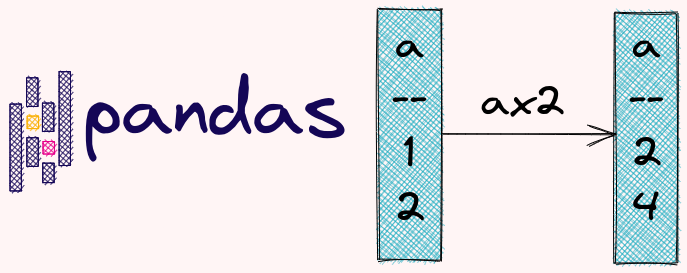
4.1.1. Apply Multiple Functions to a DataFrame with Pipe#
Show code cell content
!pip install textblob
To increase code readability when applying multiple functions to a DataFrame, use the pandas.DataFrame.pipe method.
import pandas as pd
def get_sum(df):
df["sum"] = df.a + df.b
return df
def drop_column(df, col_name):
return df.drop(col_name, axis=1)
df = pd.DataFrame({"a": [1, 2, 3], "b": [4, 5, 6]})
df.pipe(get_sum).pipe(drop_column, "a")
| b | sum | |
|---|---|---|
| 0 | 4 | 5 |
| 1 | 5 | 7 |
| 2 | 6 | 9 |
4.1.2. Apply a Function to a Column of a DataFrame#
If you want to apply only one function to a column of a DataFrame, use apply.
import pandas as pd
df = pd.DataFrame({"col1": [1, 2], "col2": [3, 4]})
df
| col1 | col2 | |
|---|---|---|
| 0 | 1 | 3 |
| 1 | 2 | 4 |
df["col1"] = df["col1"].apply(lambda row: row * 2)
df
| col1 | col2 | |
|---|---|---|
| 0 | 2 | 3 |
| 1 | 4 | 4 |
4.1.3. Apply a Function to a DataFrame Elementwise#
The apply method applies a function along an axis of a DataFrame. If you want to apply a function to a DataFrame elementwise, use applymap.
import pandas as pd
df = pd.DataFrame({"col1": [2, 9], "col2": [3, 7]})
df
| col1 | col2 | |
|---|---|---|
| 0 | 2 | 3 |
| 1 | 9 | 7 |
df.applymap(lambda val: "failed" if val < 5 else "passed")
| col1 | col2 | |
|---|---|---|
| 0 | failed | failed |
| 1 | passed | passed |
4.1.4. Assign Values to Multiple New Columns#
If you want to assign values to multiple new columns, instead of assigning them separately, you can do everything in one line of code with df.assign.
In the code below, I first created col3 then use col3 to create col4. Everything is in one line of code.
import pandas as pd
df = pd.DataFrame({"col1": [1, 2], "col2": [3, 4]})
df = df.assign(col3=lambda x: x.col1 * 100 + x.col2).assign(
col4=lambda x: x.col2 * x.col3
)
df
| col1 | col2 | col3 | col4 | |
|---|---|---|---|---|
| 0 | 1 | 3 | 103 | 309 |
| 1 | 2 | 4 | 204 | 816 |
4.1.5. pandas.Series.map: Change Values of a Pandas Series Using a Dictionary#
If you want to change values of a pandas Series using a dictionary, use pd.Series.map.
import pandas as pd
s = pd.Series(["a", "b", "c"])
s.map({"a": 1, "b": 2, "c": 3})
0 1
1 2
2 3
dtype: int64
map also allows you to insert a string to a pandas Series using format.
import pandas as pd
s = pd.Series(["berries", "apples", "cherries"])
s.map("Today I got some {} from my garden.".format)
0 Today I got some berries from my garden.
1 Today I got some apples from my garden.
2 Today I got some cherries from my garden.
dtype: object
4.1.6. pandas.DataFrame.explode: Transform Each Element in an Iterable to a Row#
When working with pandas DataFrame, if you want to transform each element in an iterable to a row, use explode.
import pandas as pd
df = pd.DataFrame({"a": [[1, 2], [4, 5]], "b": [11, 13]})
df
| a | b | |
|---|---|---|
| 0 | [1, 2] | 11 |
| 1 | [4, 5] | 13 |
df.explode("a")
| a | b | |
|---|---|---|
| 0 | 1 | 11 |
| 0 | 2 | 11 |
| 1 | 4 | 13 |
| 1 | 5 | 13 |
4.1.7. Split a String into Multiple Rows#
Sometimes, you might have a column whose values are strings representing different items such as "1, 2".
import pandas as pd
df = pd.DataFrame({"a": ["1,2", "4,5"], "b": [11, 13]})
df
| a | b | |
|---|---|---|
| 0 | 1,2 | 11 |
| 1 | 4,5 | 13 |
To turn each string into a list, use Series.str.split():
## Split by comma
df.a = df.a.str.split(",")
df
| a | b | |
|---|---|---|
| 0 | [1, 2] | 11 |
| 1 | [4, 5] | 13 |
Now you can split elements in the list into multiple rows using explode.
df.explode("a")
| a | b | |
|---|---|---|
| 0 | 1 | 11 |
| 0 | 2 | 11 |
| 1 | 4 | 13 |
| 1 | 5 | 13 |
4.1.8. Forward Fill in pandas: Use the Previous Value to Fill the Current Missing Value#
If you want to use the previous value in a column or a row to fill the current missing value in a pandas DataFrame, use df.fillna(method=’ffill’). ffill stands for forward fill.
import numpy as np
import pandas as pd
df = pd.DataFrame({"a": [1, np.nan, 3], "b": [4, 5, np.nan], "c": [1, 2, 3]})
df
| a | b | c | |
|---|---|---|---|
| 0 | 1.0 | 4.0 | 1 |
| 1 | NaN | 5.0 | 2 |
| 2 | 3.0 | NaN | 3 |
df = df.fillna(method="ffill")
df
| a | b | c | |
|---|---|---|---|
| 0 | 1.0 | 4.0 | 1 |
| 1 | 1.0 | 5.0 | 2 |
| 2 | 3.0 | 5.0 | 3 |
4.1.9. Replace the Missing Values with the Most Frequent Categories in a Column#
If you want to replace missing values with the most frequent categories in a column, find the mode of your DataFrame and use it to fill the missing values.
import numpy as np
import pandas as pd
df = pd.DataFrame({"a": [1, 3, np.nan, 3], "b": [4, 5, 4, np.nan]})
df
| a | b | |
|---|---|---|
| 0 | 1.0 | 4.0 |
| 1 | 3.0 | 5.0 |
| 2 | NaN | 4.0 |
| 3 | 3.0 | NaN |
df.fillna(df.mode().iloc[0])
| a | b | |
|---|---|---|
| 0 | 1.0 | 4.0 |
| 1 | 3.0 | 5.0 |
| 2 | 3.0 | 4.0 |
| 3 | 3.0 | 4.0 |
4.1.10. Encode Categorical Values in a Pandas DataFrame#
There are multiple ways for you to encode a categorical column in a pandas DataFrame. If you simply want to convert each value in a column to a number, use cat.codes.
import pandas as pd
df = pd.DataFrame({"col1": ["a", "b", "b", "c"]})
## Convert col1 to a category
df["col1"] = df["col1"].astype("category")
## Encode col1
df["encoded_col1"] = df["col1"].cat.codes
print(df)
col1 encoded_col1
0 a 0
1 b 1
2 b 1
3 c 2
4.1.11. Optimize Your Pandas Code with Vectorized Operations#
Use pandas’ vectorized operations instead of performing operations on each column individually. This leverages pandas’ optimized C implementation for better performance, especially with large datasets.
In the following example, the first approach iterates over each column individually, while the second approach uses a vectorized operation to fill the missing values in one go.
import pandas as pd
import numpy as np
# Create a sample DataFrame with missing values
data = pd.DataFrame(
{
"A": [1, 2, np.nan, 4, 5],
"B": [np.nan, 2, 3, np.nan, 5],
}
)
fill_dict = {"A": 3, "B": 1}
## Iterate over each column and fill missing values with 0
df = data.copy()
for col, value in fill_dict.items():
df[col] = df[col].fillna(value)
print(df)
## Use vectorized operations to fill missing values
df = data.copy()
df = df.fillna(fill_dict)
print(df)
A B
0 1.0 1.0
1 2.0 2.0
2 3.0 3.0
3 4.0 1.0
4 5.0 5.0
A B
0 1.0 1.0
1 2.0 2.0
2 3.0 3.0
3 4.0 1.0
4 5.0 5.0
4.1.12. Raise an Exception for a Chained Assignment in pandas#
Pandas allows chained assignments, which involve performing multiple indexing operations in a single statement, but they can lead to unexpected results or errors.
The statement below fails to modify the values in df as intended, but it doesn’t throw an error.
import pandas as pd
df = pd.DataFrame({"col1": [-2, 2], "col2": [0, 0]})
# Create a new copy of the selected rows
## Sets the value of `col2` to 1 in the new copy
df[df["col1"] > 0]["col2"] = 1
df
/var/folders/5w/fg65_rp17lz39z89p0nkv8ch0000gn/T/ipykernel_77093/431778579.py:7: SettingWithCopyWarning:
A value is trying to be set on a copy of a slice from a DataFrame.
Try using .loc[row_indexer,col_indexer] = value instead
See the caveats in the documentation: https://pandas.pydata.org/pandas-docs/stable/user_guide/indexing.html#returning-a-view-versus-a-copy
df[df["col1"] > 0]["col2"] = 1
| col1 | col2 | |
|---|---|---|
| 0 | -2 | 0 |
| 1 | 2 | 0 |
Setting pd.options.mode.chained_assignment to 'raise' will cause pandas to raise an exception if a chained assignment occurs.
pd.options.mode.chained_assignment = "raise"
df = pd.DataFrame({"col1": [-2, 2], "col2": [0, 0]})
df[df["col1"] > 0]["col2"] = 1
SettingWithCopyError:
A value is trying to be set on a copy of a slice from a DataFrame.
Try using .loc[row_indexer,col_indexer] = value instead
See the caveats in the documentation: https://pandas.pydata.org/pandas-docs/stable/user_guide/indexing.html#returning-a-view-versus-a-copy
